Test app
Telegram group
In the following Telegram group (test) feedback is gathered in an informal way. You can share screenshots of bugs you come across in the (test)app. TMF will make new versions of the test app available on a regular basis. These versions contain new features and improvements that are in development. It's in particular these new additions that need testing. When a new version of the test app becomes available TMF developers will give specific test instructions for these new features and changes.
Installation instructions
Android
- Go to this link and sign up.
- Accept the invitation you'll receive in your inbox (also check spam) and sign in using a google account. You should open the email on your smartphone.
- Download the app to your device.
- By default your smartphone only allows installation of apps from the Play Store. You should allow installs from "Unknown Sources". Your device will ask you this. No worries, Google Play Protect continues to scan all apps looking for viruses, malware and blocking forbidden apps.
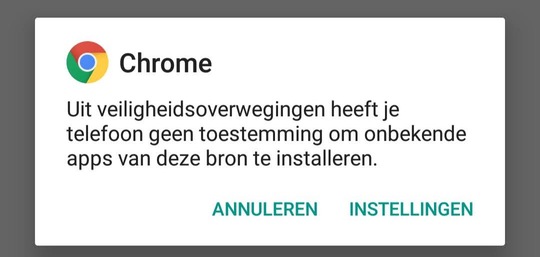
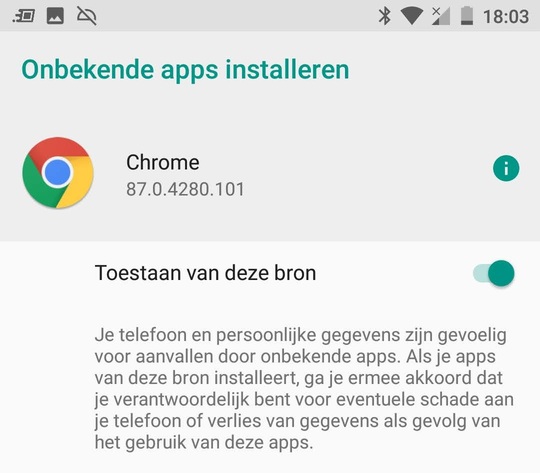
iOS
- Go to this link and sign up.
- Accept the invitation you'll receive in your inbox (also check spam) and sign in using a google account. The device ID of your iPhone is shared with TMF
- We'll add your device. We'll notify you when this is done. You will then be able to install the app.
Notes for testers
Testing 2 factor authentication (2FA)
- 2 factor authentication can be turned on or off again in the account settings (Menu "My Account").
- When 2FA is turned on you will not be able to use the current production app. To start using the production app again, turn off 2FA in the test app. Logout and login again in the production app.
- If you are also an admin using Control Center you will not be able to use the Control Center while 2FA is turned on.