Search map screen explained
The search map screen is the first menu item in de side menu. A map is displayed with all vehicles available to the user in the current active group.
It's not the physical vehicle that is displayed but rather the vehicle service unit (previously called car config). See platform docs for more information.
Displayed information
When selecting a vehicle on the map the following information is shown:
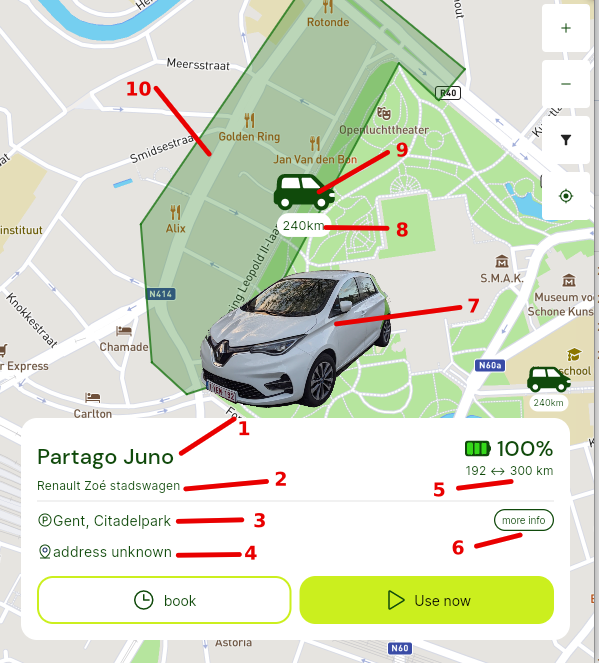
- Vehicle Service Unit name (previously called car config)
- vehicle model description
- Home zone name
- Address of the vehicle. The address is by default derived from the GPS position of the vehicle unless an address has been configured on the home zone of the vehicle. If a vehicle is in use the address is hidden.
- State of Charge of the battery with range indicator (lower (80% of full range) and upper limit (125% of full range)). The full range is configured on the vehicle model. More info on our forum
- More info button. Opens a dialog with the vehicle service unit description, home zone description and vehicle service unit picture. See next image.
- vehicle model picture
- Map icon label. By default the range for a fully charged battery is displayed. Is customizable. See customizing the map.
- Map icon based on the vehicle model of the vehicle. See customizing the map for customization options.
- Home zone of the vehicle service unit
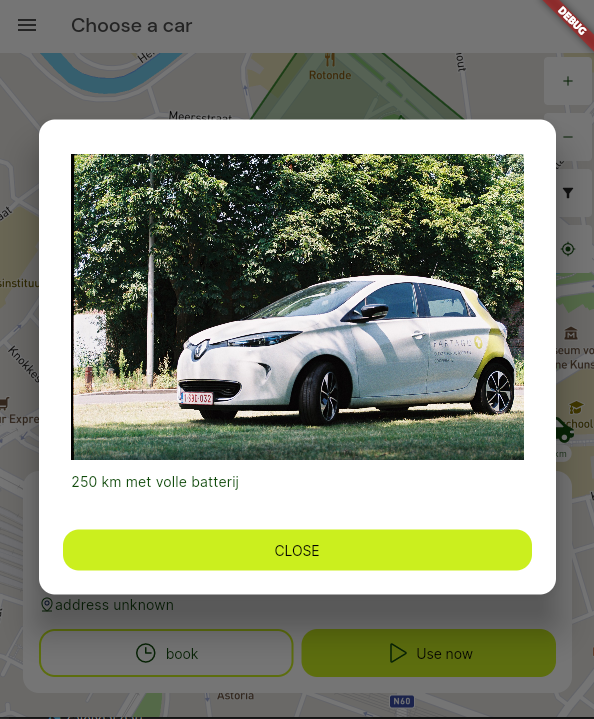 The more info dialog after pressing the more info button.
The more info dialog after pressing the more info button.